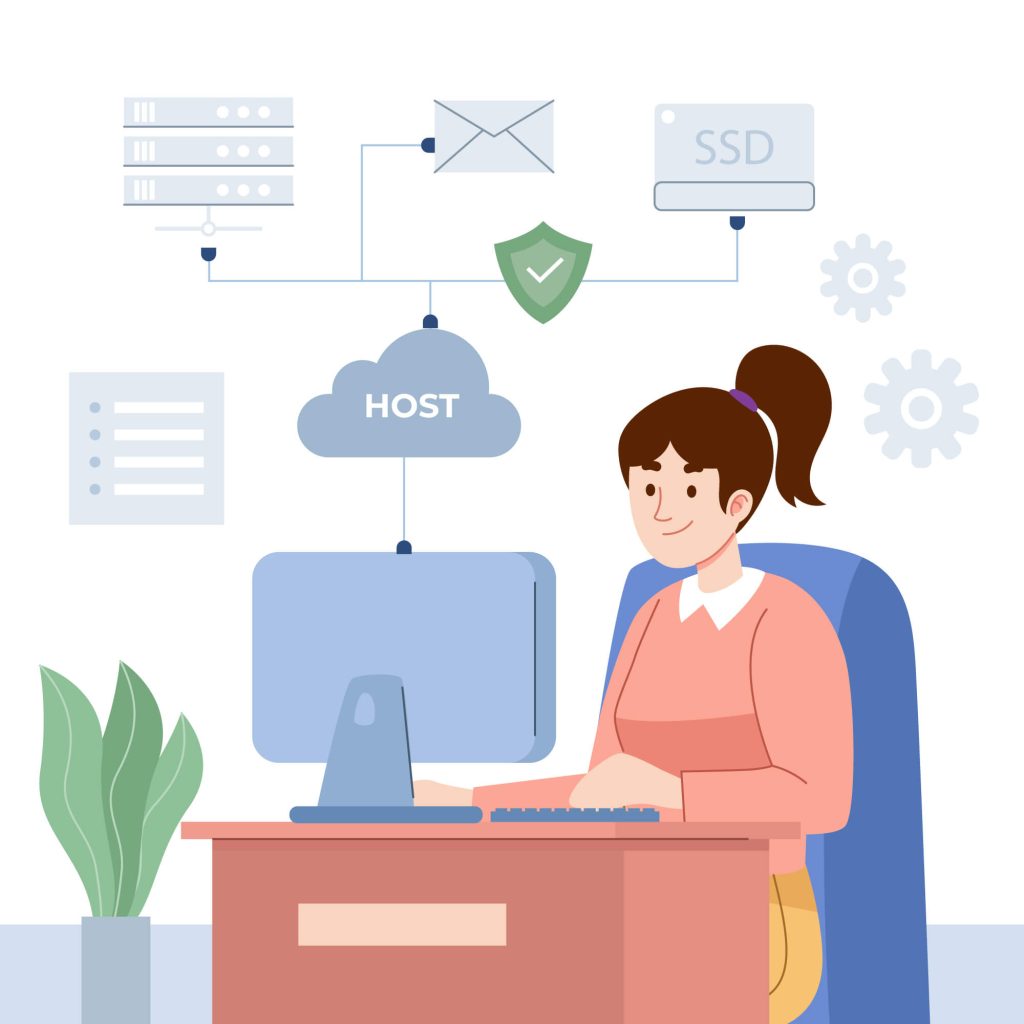What is the purpose of Domain Name System (DNS) in computer networks?
DNS is a crucial system that translates domain names into IP addresses, allowing users to easily access websites and other resources on the internet.It plays a vital role in ensuring smooth and efficient communication between devices on a network.
How does DNS work to resolve domain names to IP addresses?
When a user enters a domain name into their web browser, the DNS server is queried to find the corresponding IP address.The DNS server then checks its database for the IP address associated with the domain name and returns it to the user’s device, enabling the connection to be established.This process is essential for navigating the internet and accessing various online services.
What is the difference between cPanel and WHM?
cPanel is a control panel that is designed for end users to manage their individual hosting accounts, while WHM (Web Host Manager) is a control panel that is used by hosting providers to manage multiple cPanel accounts on a server.
How can I access cPanel/WHM?
To access cPanel, you can typically log in through your hosting provider’s website or by typing in your domain name followed by “/cpanel” in a web browser. To access WHM, you will need to log in through your hosting provider’s website or by typing in your domain name followed by “/whm” in a web browser.
What steps should be taken to access webmail on a computer or mobile device?
To access webmail on a computer or mobile device, you will need to open a web browser and navigate to the login page of your email provider. Enter your email address and password to log in and access your inbox, where you can read and send emails.
Can you provide guidance on securely accessing webmail to protect personal information?
It is important to ensure the security of your webmail account by using a strong, unique password and enabling two-factor authentication if available. Avoid accessing webmail on public or unsecured Wi-Fi networks, and be cautious of phishing emails that may attempt to steal your login credentials. Regularly update your password and keep your device’s software up to date to prevent unauthorized access to your email account.
What is the proper way to SSH to my Linux server?
To SSH to your Linux server, you will need to open a terminal window on your local machine and type the command “ssh username@serverIPaddress” where “username” is your username on the server and “serverIPaddress” is the IP address of your Linux server.
Is there any specific protocol or security measures I should follow when SSHing to my Linux server?
When SSHing to your Linux server, it is important to use the SSH protocol for secure communication. Additionally, you should ensure that your server is configured to only allow SSH connections from trusted IP addresses and that you have strong, unique passwords or SSH keys set up for authentication. Regularly updating your server’s software and monitoring for any suspicious activity can also help maintain the security of your SSH connection.
What is nameserver record?
A nameserver record, also known as an NS record, is a type of resource record in the Domain Name System (DNS) that specifies which name servers are authoritative for a particular domain. This record is used to delegate the responsibility of resolving domain names to specific name servers, allowing for efficient and reliable domain name resolution on the internet.
My website is not loading,how do i fix it?
I apologize for the inconvenience you are experiencing with your website not loading. To address this issue, I recommend checking the following potential causes:
Verify your internet connection is stable and functioning properly.Clear your browser’s cache and cookies.Check if the website is down for maintenance or experiencing technical difficulties.Ensure your website’s hosting service is active and functioning correctly.
Contact your website developer or IT support team for further assistance in troubleshooting the issue.If the problem persists, please provide more details about the issue so that we can offer more specific guidance.
Above and more to come soon